Is it time for buying a new computer? This buying a new computer checklist will provide you with a way to compare between several computers. The rule of thumb is to buy the most memory, the fasted processor speed and then consider the reasons you want a computer. If you’re interested in a computer for email, web camera calls or to process your photos, keep those needs in mind.
- Price: Set a budget before you even look. Computers are super inexpensive now days.
- Memory: You’ll want to aim for at least 1 gigabyte of RAM for a 32-bit computer & 2 gigabytes for a 64-bit computer.
- Processor speed: Aim to get 2.8 GHz processor speed or higher.
- Size: If you’re short on space or want the flexibility to bring your computer with you on your travels, consider a laptop or a tablet.
- Keyboard: Make sure the keyboard feels comfortable to you. Some keyboards are too soft and others are too firm – make sure you’re happy with the one your purchasing by testing it out.
- Monitor: Monitors come in different sizes and qualities – you can even get touch screen monitors now. Consider the area you’re working in and think about how it’s going to fill that space.
- Input ports and drives: First of all decide whether you’re going to need a CD/DVD drive – do you want to copy music CD’s onto your Ipad? Do you want to watch DVD’s from you computer? Many computers come with the functionality to save things to DVD. Also consider USB ports – if you carry around a USB stick and save everything to that, make sure your computer comes with a USB port. Same with printers – if you already have a printer, check the plug to make sure it will work with the new computer. Also keep in mind that many tablets don’t have ports however they can access printers using a wireless connection.
- Wireless capability: To connect to wireless devices and networks, you will need wireless capability. Again – if you have a printer that works on wireless you’ll need a computer that can talk to it with wireless functionality.
- Software: Some computers come with utility programs, such as antivirus software, or productivity software, such as Microsoft Works. Keep in mind that when you buy a computer it generally comes with the bare minimum. If you use to using particular programs find out if you can get them included in the sale.
- Manufacturer support: Check the warranty and technical support available.
- Graphics and sound cards: If you want to use multimedia or game software, ask for more sophisticated sound and video features.
- Webcam: If you want to make video calls or record yourself on video you might want to request a built-in webcam rather than buying one that you need to plug in. Most tablets come with this feature already installed.
- Brand: There are a few popular brands that could help you make a decision as you might have an affinity for one or more of them even though some include a price premium because of the brand. In no particular order, Brands include: Apple (brand premium), HP, Lenovo, Sony, and Asus (good value for money).
Anything missing? Let me know and I’ll add it in!
 We love Checklists Action. Check. Done.
We love Checklists Action. Check. Done.
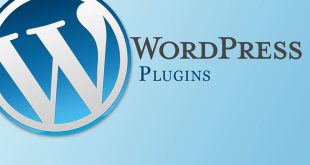
I think you missed the brand name for these computers. If you can suggest few of them, that would give a clear picture to the readers.
Thanks for your feedback @Talib, I’ve added the Brand in to the checklist.